- A+
所属分类:wordpress
用Wordpress建站的朋友都知道文章有评论回复是可以加上邮件提醒的,用php或smtp的方式都可以。但是能不能别人给你留言了也有微信推送提醒呢,答案是可以的。当然这里有个局限性就是仅仅提醒博主自己,需要准备的就是一个Github账号和一个微信号。
用到的服务就是Server酱。Server酱是什么?
「Server酱」,英文名「ServerChan」,是一款「程序员」和「服务器」之间的通信软件。
说人话?就是从服务器推报警和日志到手机的工具。
开通并使用上它,只需要一分钟:
- 登入:用GitHub账号登入网站,就能获得一个SCKEY(在「发送消息」页面)
- 绑定:点击「微信推送」,扫码关注同时即可完成绑定
- 发消息:往 http://sc.ftqq.com/SCKEY.send 发GET请求,就可以在微信里收到消息啦
正如 Server酱的介绍所言,先通过 GitHub 账号登录,获取 SCKEY,然后用你自己的 SCKEY 替换下面代码中的相应字段。
//评论微信推送
function sc_send($comment_id)
{
$text = '博客上有一条新的评论';
$comment = get_comment($comment_id);
$desp = $comment->comment_content;
$key = '你自己的SCKEY';
$postdata = http_build_query(
array(
'text' => $text,
'desp' => $desp
)
);
$opts = array('http' =>
array(
'method' => 'POST',
'header' => 'Content-type: application/x-www-form-urlencoded',
'content' => $postdata
)
);
$context = stream_context_create($opts);
return $result = file_get_contents('http://sc.ftqq.com/'.$key.'.send', false, $context);
}
add_action('comment_post', 'sc_send', 19, 2);
将这段代码粘贴到主题的 function.php 的末尾并保存。最后,绑定 Server酱的微信号,就可以从微信上接收别人给你博客的评论内容啦。获取SCKEY、贴入主题function文件、绑定微信缺一不可。代码引用来自http://xiaolei.tech/gei-wordpress-de-xin-ping-lun-tian-jia-wei-xin-ti-xing.html效果如下

我的微信公众号
我的微信公众号扫一扫

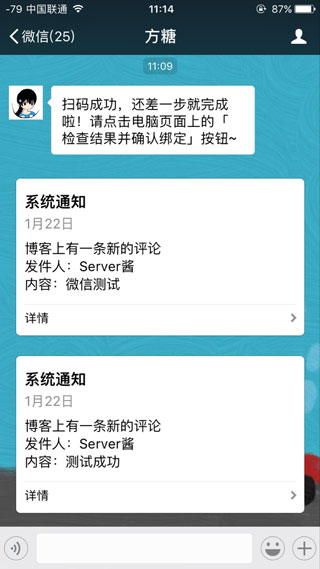
2017年1月24日 上午11:54 沙发
Warning: Use of undefined constant auto - assumed 'auto' (this will throw an Error in a future version of PHP) in /www/wwwroot/past.cmsky.org/wp-content/themes/begin5.2/inc/inc.php on line 911
也玩一玩试试!多谢!
2017年7月26日 上午7:49 板凳
Warning: Use of undefined constant auto - assumed 'auto' (this will throw an Error in a future version of PHP) in /www/wwwroot/past.cmsky.org/wp-content/themes/begin5.2/inc/inc.php on line 911
这个还不错,SSL不支持可惜了。
2017年10月21日 下午5:30 1层
Warning: Use of undefined constant auto - assumed 'auto' (this will throw an Error in a future version of PHP) in /www/wwwroot/past.cmsky.org/wp-content/themes/begin5.2/inc/inc.php on line 911
@灰常记忆 emmm支持ssl了,并且后端请求http对https没影响吧