- A+
前段时间给同事电脑装系统的时候发现原版的WIN7系统面对Intel 8/9/100系列等支持原生USB3的主板时无法安装,虽然在PE里用winntsetup恢复也可以安装,但是安装完了发现USB接口还是不能用还是要装驱动。于是乎就重新把WIN7企业版原版整合了USB3驱动,在惠普办公电脑上已经成功安装。整合驱动的方法可以参见:https://past.cmsky.org/win7-add-usb3-driver/如果你问我为什么选择企业版,我只能说因为企业版有旗舰版完整的功能还可以用MAK密钥激活,很是方便。
说下本系统的特点:
1.纯净安全:只安装了系统需要的VC、DX9、NET4.6等组件,唯一的应用软件也就是Winrar了。不带任何激活工具。
2.补丁更新:通过系统自带update只更新关键安全补丁至5月,关键补丁默认不选 KB3146706 补丁(此补丁可能和某国产杀软冲突导致蓝屏问题)、Windows恶意软件删除程序和Windows Defender。
3.完整功能:IE更新至11版本,不改主页,仅在桌面留了个本博客链接快捷方式。系统未做功能性删减,仅去除示例文件、系统补丁缓存等。
4.整合USB3驱动,安装完USB3接口即可使用。如果你的主板是Intel 7 Series/C216 芯片组老接口驱动,请到intel官方网站下载对应驱动。
5.系统安装镜像文件采用ESD格式,体积更小。
6.系统安装程序采用WIN8安装器,所以写入U盘引导后发现界面不是WIN7不用觉得奇怪。这个参考了远景论坛fly9902的专业版镜像,在此表示感谢。
7.支持UEFI安装,安装方法同Win8一样(用UltraISO写入U盘货解压到fat32的u盘安装)。
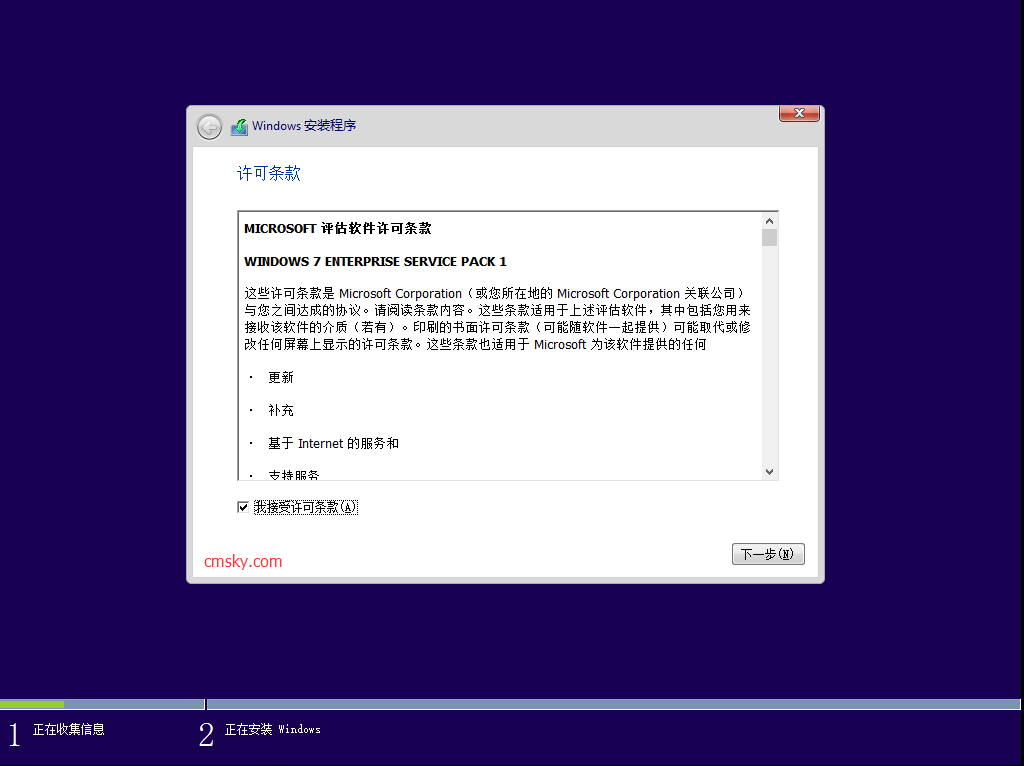
ISO镜像哈希值:
文件: D:\Win7_SP1_x64_Enterprise201605.iso
大小: 2724528128 字节
修改时间: 2016年5月21日, 18:32:14
MD5: 95E70E4B04570C7F0E0D8CC1C65D88CB
SHA1: 79EA807F216C4E6123C2BB3593599B0745D98A19
CRC32: 7ADF7384


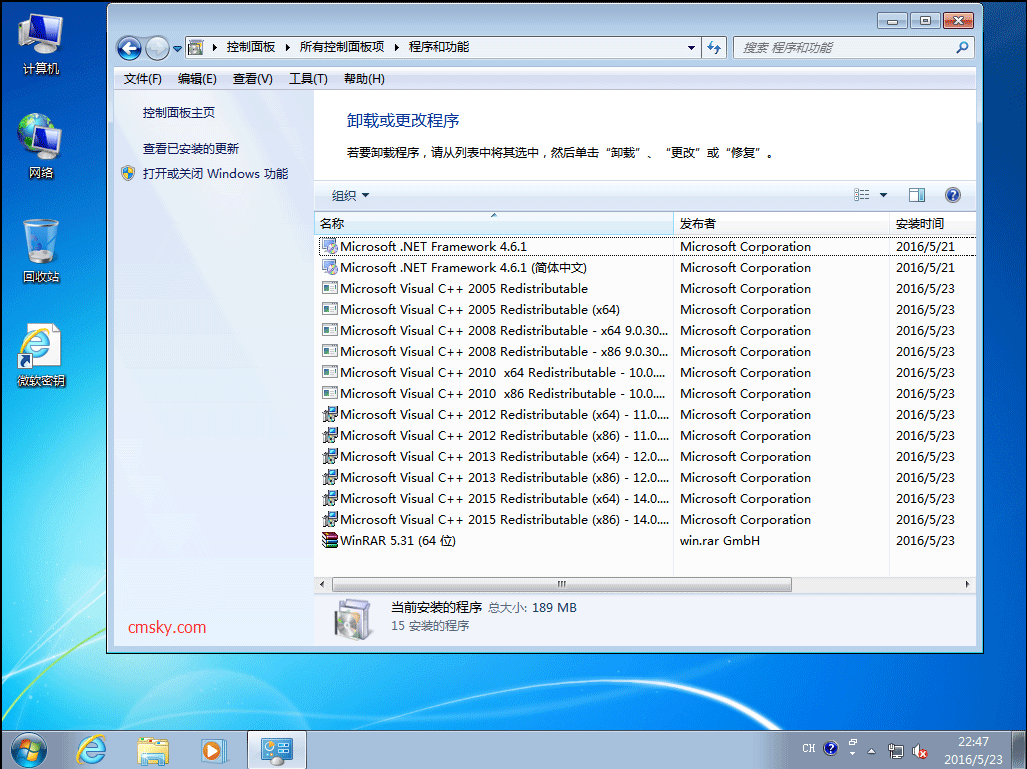
2016年5月24日 下午9:41 沙发
Warning: Use of undefined constant auto - assumed 'auto' (this will throw an Error in a future version of PHP) in /www/wwwroot/past.cmsky.org/wp-content/themes/begin5.2/inc/inc.php on line 911
大神你好,我想请教下:我现在是微软自动升级后的win10系统,使用这个系统可以恢复到7吗?是默认只恢复C盘还是全部盘都恢复?望大神指点
2016年5月25日 上午11:23 1层
Warning: Use of undefined constant auto - assumed 'auto' (this will throw an Error in a future version of PHP) in /www/wwwroot/past.cmsky.org/wp-content/themes/begin5.2/inc/inc.php on line 911
@910晨曦 设置,更新和安全,恢复 里 有恢复win7的选项,只要你没做磁盘清理,不过貌似只保留2个月还是几个月。恢复当然只恢复C盘,别的盘不会动的。
2016年5月25日 上午11:40 2层
Warning: Use of undefined constant auto - assumed 'auto' (this will throw an Error in a future version of PHP) in /www/wwwroot/past.cmsky.org/wp-content/themes/begin5.2/inc/inc.php on line 911
@BliusLi 升级为10已经好几个月,没有恢复到7的选项了。。。大神,我用这个系统可以恢复到7吗?是只恢复系统盘c盘对吧?
2016年5月27日 下午11:57 3层
Warning: Use of undefined constant auto - assumed 'auto' (this will throw an Error in a future version of PHP) in /www/wwwroot/past.cmsky.org/wp-content/themes/begin5.2/inc/inc.php on line 911
@910晨曦 那就不是恢复了……就是安装了……装win7是没办法保留你原来的东西的……安装系统的话 只会把你要安装的分区给格式化。
2016年5月26日 下午4:00 板凳
Warning: Use of undefined constant auto - assumed 'auto' (this will throw an Error in a future version of PHP) in /www/wwwroot/past.cmsky.org/wp-content/themes/begin5.2/inc/inc.php on line 911
怎么没有32Bit的呢博主
2016年5月26日 下午4:01 1层
Warning: Use of undefined constant auto - assumed 'auto' (this will throw an Error in a future version of PHP) in /www/wwwroot/past.cmsky.org/wp-content/themes/begin5.2/inc/inc.php on line 911
@自由职业 现在基本没用过32位了,机器内存基本都在4G以上了吧!
2016年8月25日 下午2:56 地板
Warning: Use of undefined constant auto - assumed 'auto' (this will throw an Error in a future version of PHP) in /www/wwwroot/past.cmsky.org/wp-content/themes/begin5.2/inc/inc.php on line 911
求写一个用uefi安装系统的帖子
2016年8月25日 下午2:58 1层
Warning: Use of undefined constant auto - assumed 'auto' (this will throw an Error in a future version of PHP) in /www/wwwroot/past.cmsky.org/wp-content/themes/begin5.2/inc/inc.php on line 911
@空也自找 远景论坛有不少类似的帖子,可以看看,比较简单的就是原版镜像刻录到U盘安装!