- A+
今日电脑运行缓慢,遂想打开任务管理器查看进程,结果竟然被告知占位程序接受到错误数据。运行sfc /scannow扫描系统文件,提示Windows 资源保护找到了损坏文件但无法修复其中某些文件。CBS.Log windir\Logs\CBS\CBS.log 中有详细信息。网上搜索了一下,使用findstr /C:"[SR] Cannot repair member file" %windir%\logs\cbs\cbs.log >"%userprofile%\Desktop\sfcdetails.txt"查看到底是哪个文件无法修复,找到Cannot repair member file [l:10]"opencl.dll",原来是opencl.dll这个文件无法修修复。继续寻找解决办法,用原版系统镜像的文件替换现在系统中的文件即可。将win10原版镜像解压,拷贝出install.wim文件,例如我是放在D盘根目录的。
打开命令提示符(管理员)输入以下命令以释放install.wim文件:以下部分参考贴吧此贴
1、dism /get-wiminfo /wimfile:"d:install.wim"如下图,我的系统是WIN10专业版,即选择1,普通版选择2,具体命令在下面。
2、将install.wim释放到你想制定的文件夹,如d:\sources,命令如下:dism /mount-wim /wimfile:"d:install.wim" /index:1 /mountdir:d:sources
这时就可以用dism进行系统修复了,命令如下:dism /online /cleanup-image /restoreHealth /source:d:\sources\windows /limitaccess
然后,用dism /unmount-wim /MountDir:d:sources /discard命令来删除你释放的系统文件,因为系统文件正常途径无法删除。最后当你再用“sfc /scannow”这个命令修复的时候,系统会提示你已成功修复的字样,不会再像之前那样提示无法修复,如下图。


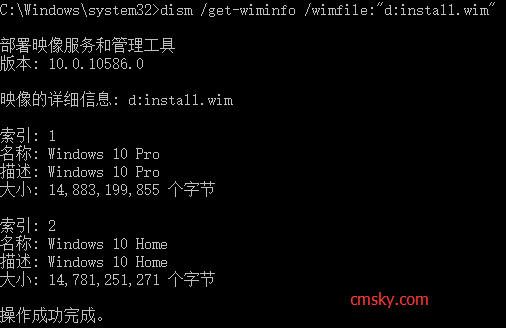
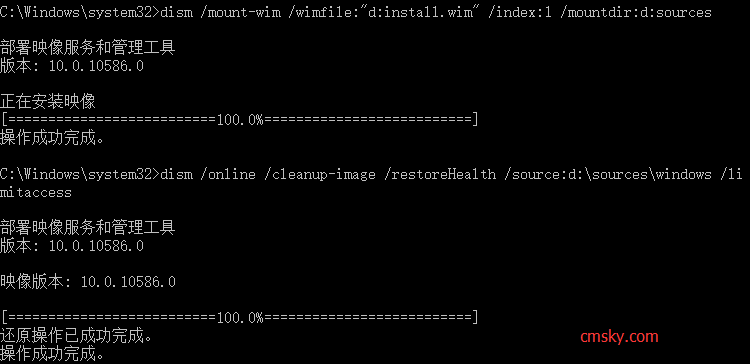
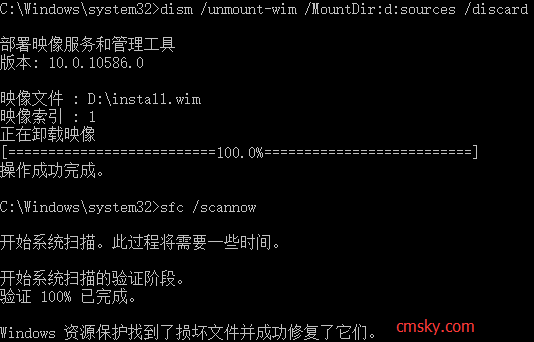
2016年7月22日 上午10:07 沙发
Warning: Use of undefined constant auto - assumed 'auto' (this will throw an Error in a future version of PHP) in /www/wwwroot/past.cmsky.org/wp-content/themes/begin5.2/inc/inc.php on line 911
楼主好会折腾,一般遇到这种事。。
重装还省事点。。
好吧,懒人一个。。
2016年7月22日 上午10:09 1层
Warning: Use of undefined constant auto - assumed 'auto' (this will throw an Error in a future version of PHP) in /www/wwwroot/past.cmsky.org/wp-content/themes/begin5.2/inc/inc.php on line 911
@叶梦寒 唉 我这工作电脑装了好多东西,真不想重装!
2016年7月22日 上午10:38 2层
Warning: Use of undefined constant auto - assumed 'auto' (this will throw an Error in a future version of PHP) in /www/wwwroot/past.cmsky.org/wp-content/themes/begin5.2/inc/inc.php on line 911
@厘米 也是,软件太多,真心麻烦
2016年7月22日 下午5:55 板凳
Warning: Use of undefined constant auto - assumed 'auto' (this will throw an Error in a future version of PHP) in /www/wwwroot/past.cmsky.org/wp-content/themes/begin5.2/inc/inc.php on line 911
我也试着扫描了一下 发现我也是这个opencl.dll 不过我却不会提示占位程序接受到错误数据
2016年7月23日 下午12:38 地板
Warning: Use of undefined constant auto - assumed 'auto' (this will throw an Error in a future version of PHP) in /www/wwwroot/past.cmsky.org/wp-content/themes/begin5.2/inc/inc.php on line 911
请问直接从镜像中取出opencl.dll这个文件,然后再PE中替换不行吗,Dism命令大材小用了吧……
2016年7月24日 下午1:32 4楼
Warning: Use of undefined constant auto - assumed 'auto' (this will throw an Error in a future version of PHP) in /www/wwwroot/past.cmsky.org/wp-content/themes/begin5.2/inc/inc.php on line 911
666666 厉害