- A+
免费好用的建站环境面板vestacp已经更新到0.9.8-15,该版已经实现了可以自定义组件安装。也就是说你可以选择不用安装apache,只安装LNMP环境(原来安装默认LNAMP),这样对于小内存vps和喜欢nginx的同学来说很有利。记录一下安装过程。
1.使用Putty/Xshell/SecureCRT等工具连接到服务器上。
2.执行以下命令下载安装脚本
curl -O http://vestacp.com/pub/vst-install.sh
3.自定义执行脚本
这一步需要来到vestacp的官网http://vestacp.com/,拉到首页中间部分,有个Advanced Install Settings,选好你需要的组件
如上图所示,web服务我选择了nginx没有安装apache,数据库是mysql,防火墙是iptables+fail2ban。点击绿色按钮生成自定义安装的参数,然后在vps上执行。
这里我的环境是Debian,系统已经自带了exim4,所以安装提示错误,木有关系,只要在后面参数加上--force强制安装就行了。确认组件后是输入有效的email地址,然后大概十分钟不到就装好了!装好后会显示登录地址和用户名密码。通过浏览器登录VestaCP面板,右上角点击admin修改密码和语言,支持中文。面板这里就已经安装好了,另外我遇到了两个问题。
service nginx restart重启nginx服务失败的问题:
后来发现是/etc/nginx/conf.d/vesta.conf文件里面有两个错误,一个是第二行include的i写成了大写,另一个是conf后面少了分号;
保存重启nginx服务就正常了。
还有个问题是强制https访问的问题,由于没有安装apache,所以.htaccess跳转ssl就不能用了,并且原来那个forece-ssl的模版也不能用。这时候你需要到/home/admin/conf/web/nginx.conf里给80端口加个跳转,如果这个文件是空的就到/home/admin/conf/web/snginx.conf里面加,在如下所以的位置。
server {
listen IP:80;
server_name 域名 www.域名;
rewrite ^(.*) https://域名$1 permanent;
新版的vestacp更加好用了,虚拟主机里面wordpress、drupal等常用cms模版也都准备好了。


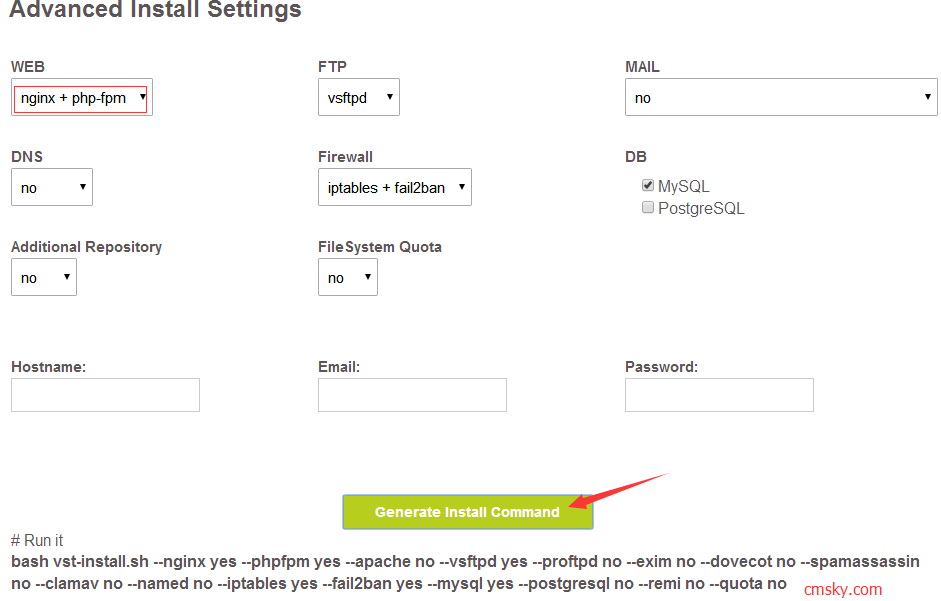
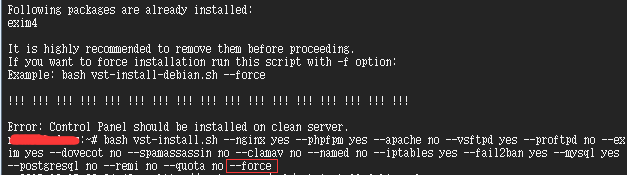
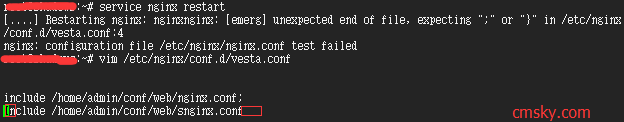
2015年12月16日 下午5:47 沙发
Warning: Use of undefined constant auto - assumed 'auto' (this will throw an Error in a future version of PHP) in /www/wwwroot/past.cmsky.org/wp-content/themes/begin5.2/inc/inc.php on line 911
你的站速度快的不止一点啊
2015年12月16日 下午9:40 1层
Warning: Use of undefined constant auto - assumed 'auto' (this will throw an Error in a future version of PHP) in /www/wwwroot/past.cmsky.org/wp-content/themes/begin5.2/inc/inc.php on line 911
@同盟源 我感觉还行,没有你的快!
2015年12月16日 下午9:43 2层
Warning: Use of undefined constant auto - assumed 'auto' (this will throw an Error in a future version of PHP) in /www/wwwroot/past.cmsky.org/wp-content/themes/begin5.2/inc/inc.php on line 911
@厘米 我把纯静态缓存去掉了,不然经常出现文章浏览量统计和评论的问题,现在速度足够了
2015年12月16日 下午9:44 3层
Warning: Use of undefined constant auto - assumed 'auto' (this will throw an Error in a future version of PHP) in /www/wwwroot/past.cmsky.org/wp-content/themes/begin5.2/inc/inc.php on line 911
@同盟源 静态缓存去掉还这么快,优化的不错!