- A+
之前本站介绍过Nodequery、Vdog等监控VPS资源的网站服务,那么自己搭建一个难不难呢,其实不难。今天介绍的这个工具是开源的,界面也很漂亮哦。以下内容就从Github上贴过来了。
Github地址:https://github.com/tenyue/ServerStatus
ServerStatus中文版:
- ServerStatus中文版是一个酷炫高逼格的云探针、云监控、服务器云监控、多服务器探针~,该云监控(云探针)是ServerStatus( https://github.com/BotoX/ServerStatus )项目的中文(优化)版。
- 在线演示:https://tz.cloudcpp.com
目录介绍:
- clients 客户端文件
- server 服务端文件
- web 网站文件
更新说明:
- 20170108, 更新支持所有系统
- 20161205, 去掉无用的IPV6信息,增加服务器总流量监控
- 20161203, 汉化并简化安装教程
安装教程:
【克隆代码】:
git clone https://github.com/tenyue/ServerStatus.git
【服务端配置】(服务端程序在ServerStatus/web下):
一、生成服务端程序
cd ServerStatus/server make ./sergate
如果没错误提示,OK,ctrl+c关闭;如果有错误提示,检查35601端口是否被占用
二、修改配置文件
修改config.json文件,注意username, password的值需要和客户端对应一致
{"servers":
[
{
"username": "s01",
"name": "Mainserver 1",
"type": "Dedicated Server",
"host": "GenericServerHost123",
"location": "Austria",
"password": "some-hard-to-guess-copy-paste-password"
},
]
}
三、拷贝ServerStatus/status到你的网站目录
例如:
sudo cp -r ServerStatus/web/* /home/wwwroot/default
四、运行服务端:
web-dir参数为上一步设置的网站根目录,务必修改成自己网站的路径
./sergate --config=config.json --web-dir=/home/wwwroot/default
【客户端配置】(客户端程序在ServerStatus/clients下):
客户端有两个版本,client-linux为普通linux,client-psutil为跨平台版,普通版不成功,换成跨平台版即可。
一、client-linux版配置:
1、vim client-linux.py, 修改SERVER地址,username帐号, password密码
2、python client-linux.py 运行即可。
二、client-psutil版配置:
1、安装psutil跨平台依赖库
2、vim client-psutil.py, 修改SERVER地址,username帐号, password密码
3、python client-psutil.py 运行即可。
### for Centos: sudo yum -y install epel-release sudo yum -y install python-pip sudo yum clean all sudo yum -y install gcc sudo yum -y install python-devel sudo pip install psutil ### for Ubuntu/Debian: sudo root apt-get -y install python-setuptools python-dev build-essential apt-get -y install python-pip pip install psutil ### for Windows: 打开网址:https://pypi.python.org/pypi?:action=display&name=psutil#downloads 下载psutil for windows程序包 安装即可
打开云探针页面,就可以正常的监控。接下来把服务器和客户端脚本自行加入开机启动,或者进程守护,或以后台方式运行即可!例如: nohup python client-linux.py &
为什么会有ServerStatus中文版:
- 有些功能确实没用
- 原版本部署,英文说明复杂
- 不符合中文版的习惯
- 没有一次又一次的轮子,哪来如此优秀的云探针


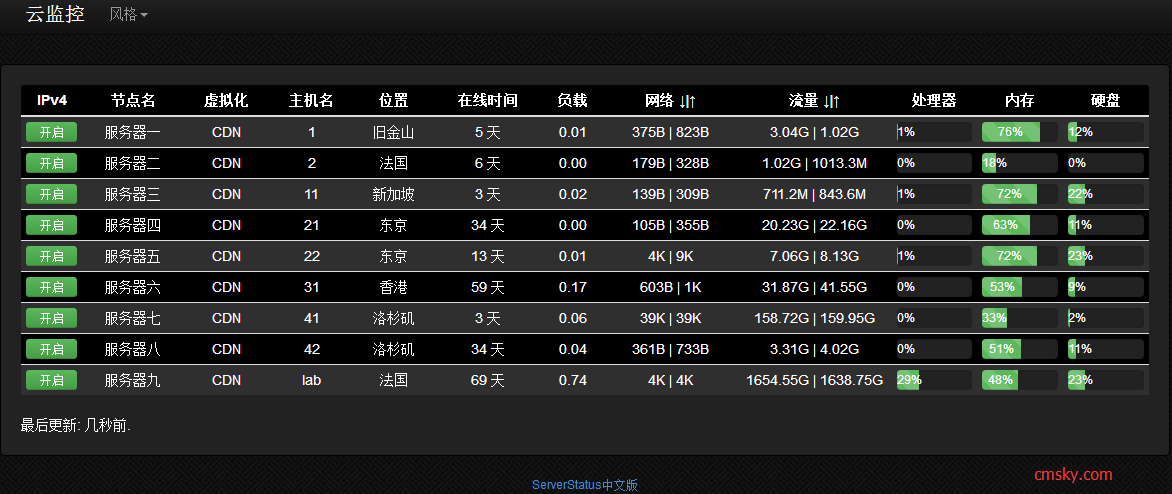
2017年4月18日 上午10:33 沙发
Warning: Use of undefined constant auto - assumed 'auto' (this will throw an Error in a future version of PHP) in /www/wwwroot/past.cmsky.org/wp-content/themes/begin5.2/inc/inc.php on line 911
看不懂,不过看你一直坚持更新,很佩服。
2017年4月18日 上午10:36 1层
Warning: Use of undefined constant auto - assumed 'auto' (this will throw an Error in a future version of PHP) in /www/wwwroot/past.cmsky.org/wp-content/themes/begin5.2/inc/inc.php on line 911
@JV 谢谢JV大佬,我有时也只是记记笔记。
2017年4月19日 上午1:04 板凳
Warning: Use of undefined constant auto - assumed 'auto' (this will throw an Error in a future version of PHP) in /www/wwwroot/past.cmsky.org/wp-content/themes/begin5.2/inc/inc.php on line 911
额,这个怎么改端口
2017年4月19日 下午5:17 1层
Warning: Use of undefined constant auto - assumed 'auto' (this will throw an Error in a future version of PHP) in /www/wwwroot/past.cmsky.org/wp-content/themes/begin5.2/inc/inc.php on line 911
@liangzhukun 这还真没注意,你看看config.json里能改不?
2017年4月19日 上午3:34 地板
Warning: Use of undefined constant auto - assumed 'auto' (this will throw an Error in a future version of PHP) in /www/wwwroot/past.cmsky.org/wp-content/themes/begin5.2/inc/inc.php on line 911
前来支持,厘米君。
2017年4月19日 下午5:16 1层
Warning: Use of undefined constant auto - assumed 'auto' (this will throw an Error in a future version of PHP) in /www/wwwroot/past.cmsky.org/wp-content/themes/begin5.2/inc/inc.php on line 911
@Javen 谢谢支持哦!
2017年9月22日 下午1:20 4楼
Warning: Use of undefined constant auto - assumed 'auto' (this will throw an Error in a future version of PHP) in /www/wwwroot/past.cmsky.org/wp-content/themes/begin5.2/inc/inc.php on line 911
浏览器上怎么访问啊http://ip:35601/ 报错,
[root@localhost server]# ./sergate –config=config.json –web-dir=/home/wwwroot/default
[server]: Bound to :35601
[main]: OnNewClient(ncid=0, cid=0)
[net_ban]: banned ‘192.168.3.78’ for 1 minute (You’re an idiot, go away.)
[net_ban]: ‘192.168.3.78’ banned for 1 minute (You’re an idiot, go away.)
[net_ban]: ban ‘192.168.3.78’ expired