- A+
Namecheap网站最近经过改变后UI终于变的现代化了一点,不过菜单的功能有所改变,之前写的那篇图解NAMECHEAP免费动态域名功能文章已经不再适用,遂更新一下。Namecheap的DDNS功能非常好用,如果你不原意再忍受3322或花生壳提供的二级免费动态域名功能,那么就试试Namecheap吧,可以自定义的。
注册Namecheap帐号就不赘述了,登录后选Domains菜单下的FreeDNS
把域名加到购物车,比较赞的是Namecheap的FreeDNS支持免费的TK等和二级域名
点Setup dns后出现5组namecheap的免费DNS域名,
- freedns1.registrar-servers.com
- freedns2.registrar-servers.com
- freedns3.registrar-servers.com
- freedns4.registrar-servers.com
- freedns5.registrar-servers.com
记下它们,然后到你的域名注册商那里修改DNS,这里以万网为例,不同的注册商后台面板不同,生效时间可能需要48小时
接下来设置解析,登录Namecheap后到后台控制面板,点击Domain List,选中你要开启DDNS的域名,然后点Manage
然后点击Advanced DNS
现在来到了域名解析管理的地方,先把下面Dynamic DNS功能打开,然后点击EDIT
记录下动态域名密码DDNS Password,就是那一长串,如果你在Windows下使用就下载下面的客户端,我是在路由器上使用
然后点击Done回到上一步,看前一张图点击Manage修改解析。进来后ADD RECORDS添加A记录
在域名解析里先填上127.0.0.1的本地环回地址,前缀填自己想要的,这里填的是my
最后我们来到路由器设置DDNS功能页面,这里以Merlin固件为例
开启DDNS功能选是,主机名称就是我刚才设置的前缀my,Domain Name就是你申请的域名,DDNS密钥就是刚才那一长串,最后应用本页面设置,显示注册成功就OK了,这个时候回到namecheap面板查看域名解析A记录应该已经把你的外网地址同步上去了,你ping下你设置的完整域名应该就解析到你家的公网IP了。这里需要注意的一点是一般运营商都把80端口封了,所以路由器外网要定义一下外网访问端口,下图我设置的是8088
最后根据你设置的域名加外网端口就能访问你的路由器了,比如我的格式是my.xxx.com:8088。



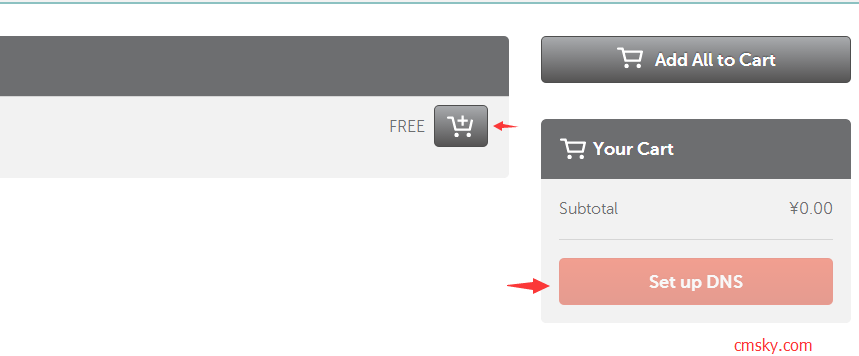

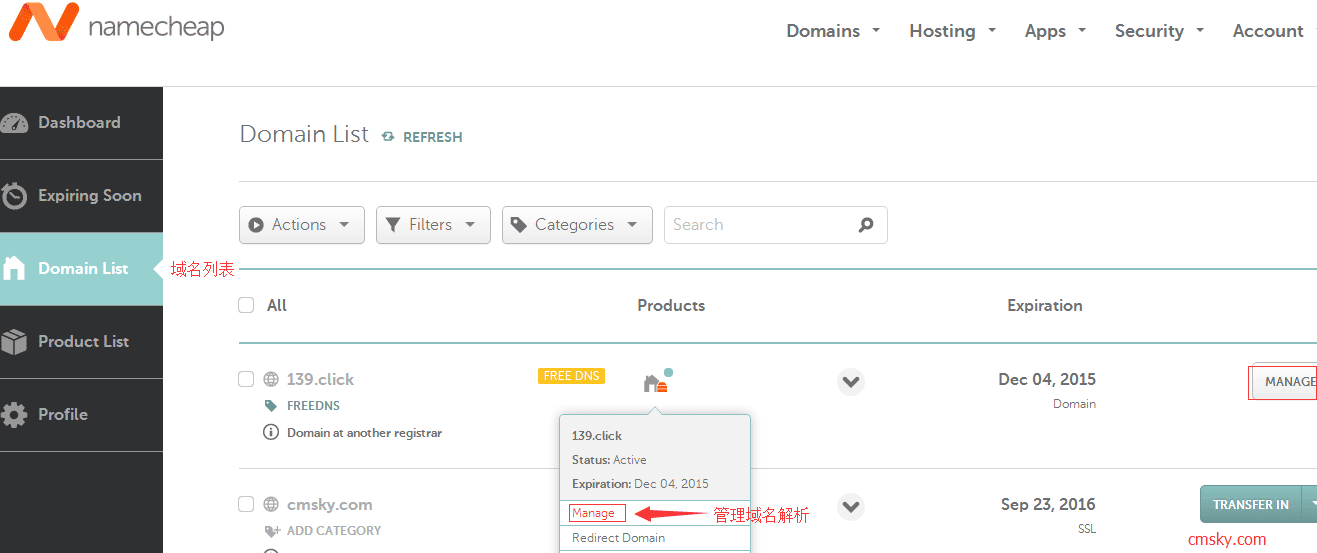
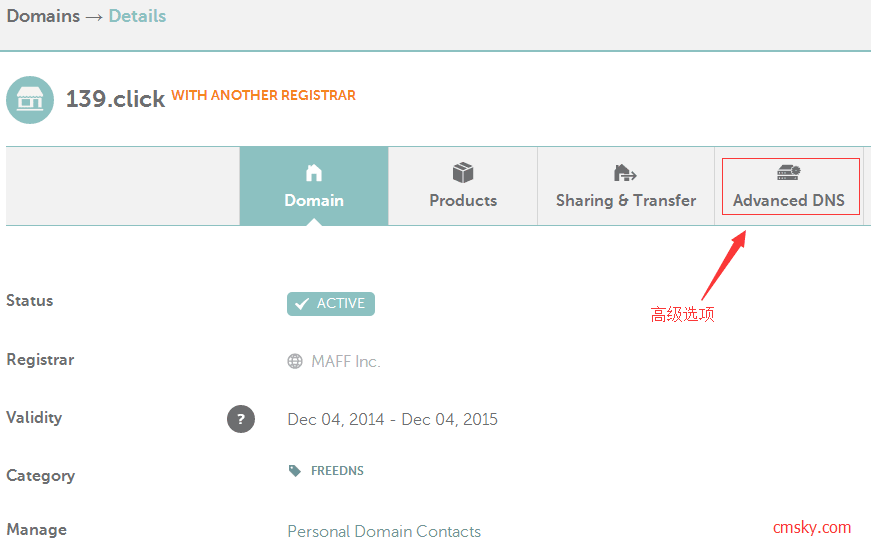
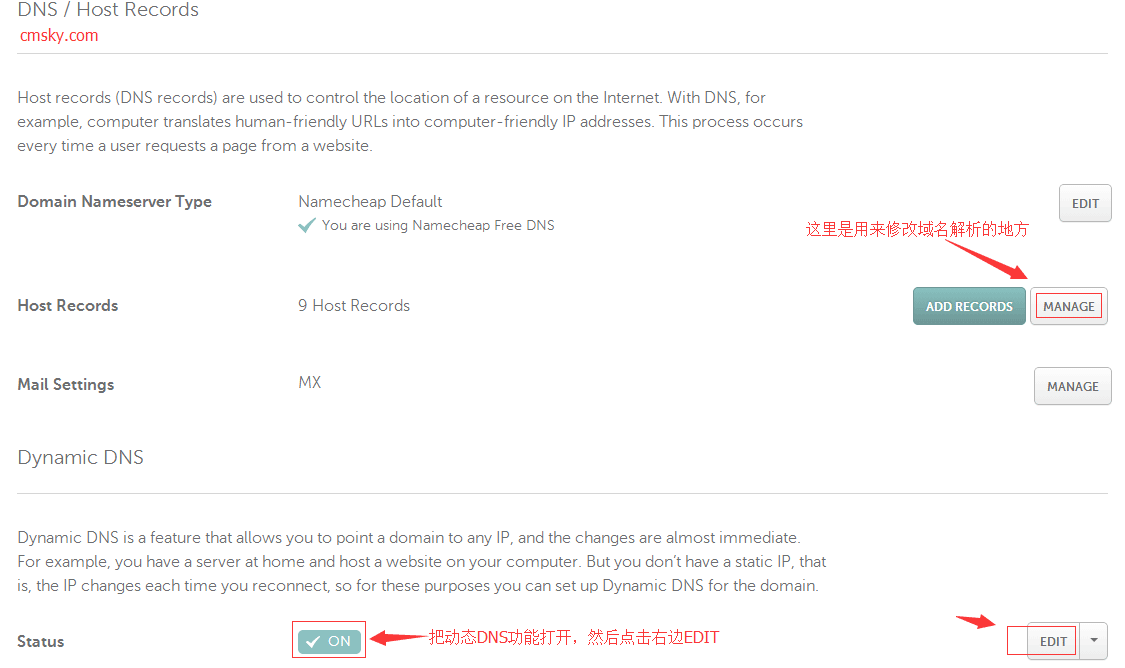
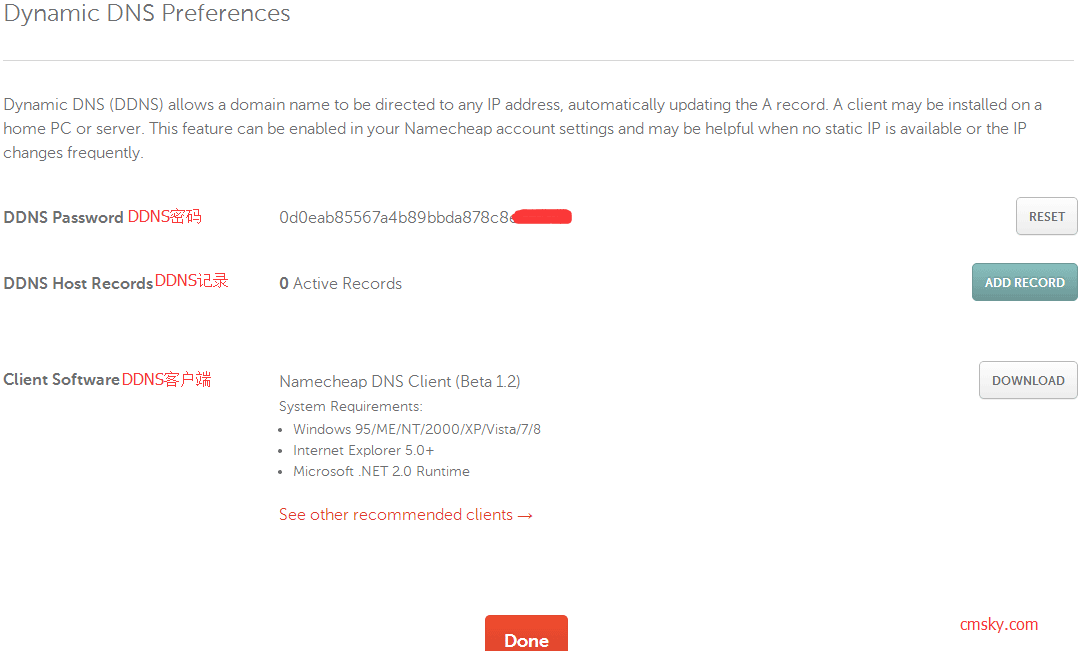
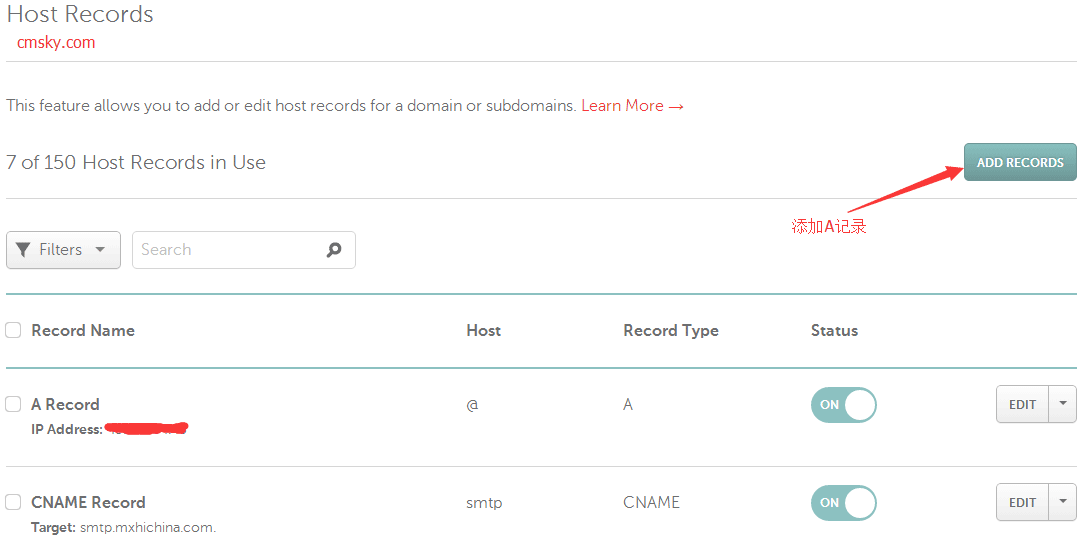
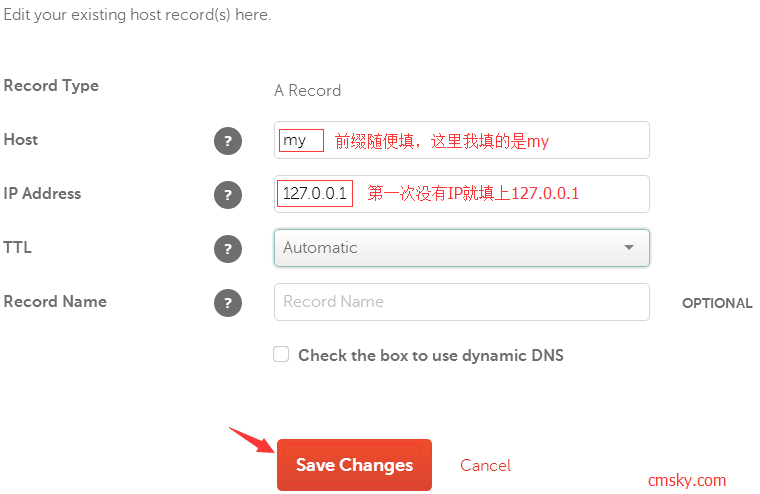
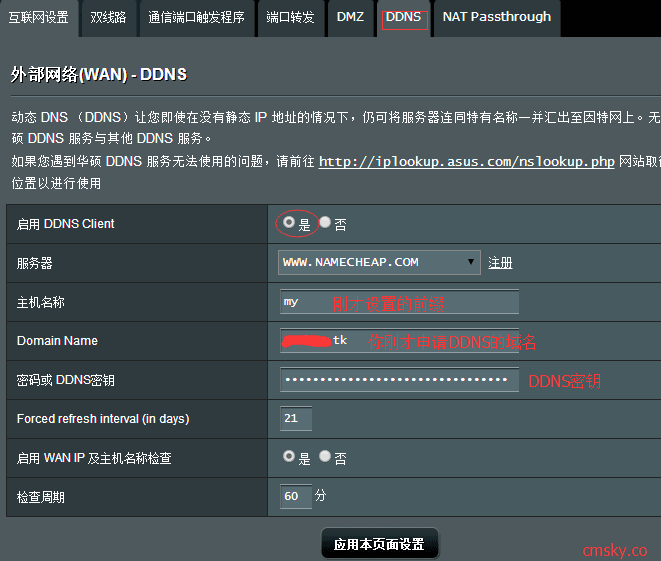
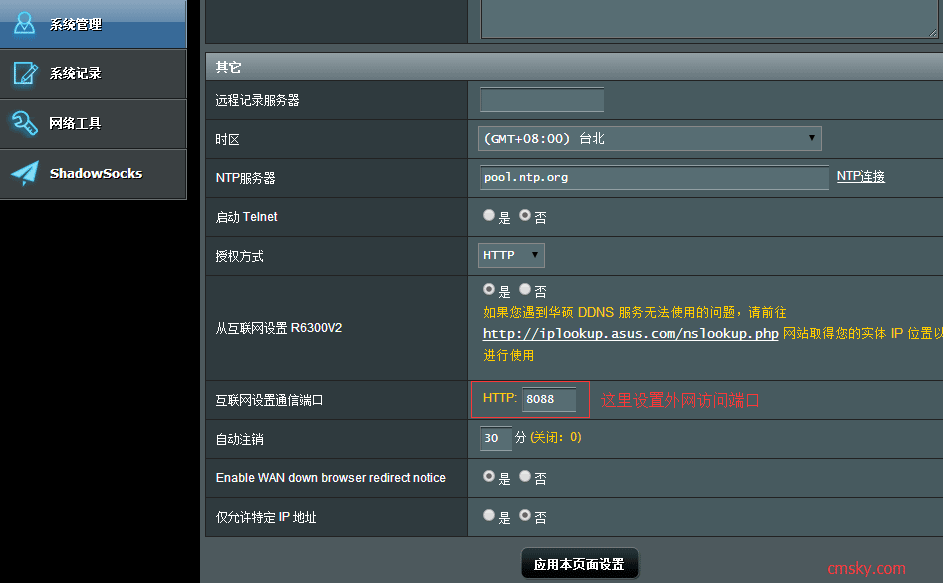
2015年10月12日 下午5:27 沙发
Warning: Use of undefined constant auto - assumed 'auto' (this will throw an Error in a future version of PHP) in /www/wwwroot/past.cmsky.org/wp-content/themes/begin5.2/inc/inc.php on line 911
博主用的也是梅林,握手握手
我弄了个迅雷快鸟的.sh文件放在路由器里,可以通过SSH执行它,但是如何保证它一直运行呢?如果关掉终端,过几分钟速度就会掉下来……
2015年10月12日 下午5:38 1层
Warning: Use of undefined constant auto - assumed 'auto' (this will throw an Error in a future version of PHP) in /www/wwwroot/past.cmsky.org/wp-content/themes/begin5.2/inc/inc.php on line 911
@vonsis Merlin能装screen吗?如果能装就用screen运行它就能端开ssh连接了~
2015年10月12日 下午5:45 2层
Warning: Use of undefined constant auto - assumed 'auto' (this will throw an Error in a future version of PHP) in /www/wwwroot/past.cmsky.org/wp-content/themes/begin5.2/inc/inc.php on line 911
@厘米 用dpkg或者ipkg应该可以,晚上回家试试
2015年10月12日 下午6:13 板凳
Warning: Use of undefined constant auto - assumed 'auto' (this will throw an Error in a future version of PHP) in /www/wwwroot/past.cmsky.org/wp-content/themes/begin5.2/inc/inc.php on line 911
这样就可以实现用自己的电脑当做网站主机了吗?感觉好神奇。不过我的这台破笔记本卡的要死。。。
2015年10月12日 下午10:02 1层
Warning: Use of undefined constant auto - assumed 'auto' (this will throw an Error in a future version of PHP) in /www/wwwroot/past.cmsky.org/wp-content/themes/begin5.2/inc/inc.php on line 911
@HunTrue 可以是可以的,不过国内大部分运营商封了80端口,只能在网址后面加端口来访问~
2015年10月12日 下午10:43 2层
Warning: Use of undefined constant auto - assumed 'auto' (this will throw an Error in a future version of PHP) in /www/wwwroot/past.cmsky.org/wp-content/themes/begin5.2/inc/inc.php on line 911
@厘米 这样啊,对我来说没什么,反正我也弄不明白这东西,而且设备也不支持。。
2015年10月14日 下午6:52 地板
Warning: Use of undefined constant auto - assumed 'auto' (this will throw an Error in a future version of PHP) in /www/wwwroot/past.cmsky.org/wp-content/themes/begin5.2/inc/inc.php on line 911
不错的文章,我直接收藏转载过去了!以后学习起来。
2015年10月28日 下午8:58 1层
Warning: Use of undefined constant auto - assumed 'auto' (this will throw an Error in a future version of PHP) in /www/wwwroot/past.cmsky.org/wp-content/themes/begin5.2/inc/inc.php on line 911
@sven 嗯,我特别喜欢namecheap的DDNS功能,在路由器上设置很方便~
2015年10月22日 下午4:53 4楼
Warning: Use of undefined constant auto - assumed 'auto' (this will throw an Error in a future version of PHP) in /www/wwwroot/past.cmsky.org/wp-content/themes/begin5.2/inc/inc.php on line 911
博主,弄一个Namecheap免费域名解析的教程呗。
2015年10月23日 下午5:17 1层
Warning: Use of undefined constant auto - assumed 'auto' (this will throw an Error in a future version of PHP) in /www/wwwroot/past.cmsky.org/wp-content/themes/begin5.2/inc/inc.php on line 911
@SSHOME 解析的话前面几幅图都很详细了啊,FreeDNS里面添加域名,然后在domainlist里面找到你的域名点manage,后面就是添加你要解析的记录了~
2015年10月23日 下午5:56 2层
Warning: Use of undefined constant auto - assumed 'auto' (this will throw an Error in a future version of PHP) in /www/wwwroot/past.cmsky.org/wp-content/themes/begin5.2/inc/inc.php on line 911
@厘米 已经添加解析记录几天了,https://可以访问,但http://不行………. 查了下教程也看不出所以然 这才以为自己解析的时候是不是填错了什么
2015年10月25日 下午10:22 3层
Warning: Use of undefined constant auto - assumed 'auto' (this will throw an Error in a future version of PHP) in /www/wwwroot/past.cmsky.org/wp-content/themes/begin5.2/inc/inc.php on line 911
@SSHOME https可以访问解析应该没问题啊!
2015年11月29日 下午10:12 5楼
Warning: Use of undefined constant auto - assumed 'auto' (this will throw an Error in a future version of PHP) in /www/wwwroot/past.cmsky.org/wp-content/themes/begin5.2/inc/inc.php on line 911
博主,似乎namecheap又改了后台,可以指教一下如何在新的后台里解析域名吗。。我的后台没有edit选项。。
2015年11月29日 下午10:30 1层
Warning: Use of undefined constant auto - assumed 'auto' (this will throw an Error in a future version of PHP) in /www/wwwroot/past.cmsky.org/wp-content/themes/begin5.2/inc/inc.php on line 911
@sophia 啊啊啊,找到答案了!!!不麻烦博主了
2015年12月1日 下午12:55 2层
Warning: Use of undefined constant auto - assumed 'auto' (this will throw an Error in a future version of PHP) in /www/wwwroot/past.cmsky.org/wp-content/themes/begin5.2/inc/inc.php on line 911
@sophia 找到答案就好啊!
2016年3月21日 下午9:59 6楼
Warning: Use of undefined constant auto - assumed 'auto' (this will throw an Error in a future version of PHP) in /www/wwwroot/past.cmsky.org/wp-content/themes/begin5.2/inc/inc.php on line 911
hello , 我尝试貌似失败了,在 A + Dynamic DNS Record 填成127.0.0.1的话,ping 后返回 127.0.0.1,要是改成官方 knowledgebase 上写的127.0.0.0的话,ping 也会返回 127.0.0.0。都没法正常访问啊
2016年3月21日 下午10:21 1层
Warning: Use of undefined constant auto - assumed 'auto' (this will throw an Error in a future version of PHP) in /www/wwwroot/past.cmsky.org/wp-content/themes/begin5.2/inc/inc.php on line 911
@OiCkilL 解决了,等半个小时就自己好了,namecheap 那边自动更新了
2016年3月21日 下午10:22 2层
Warning: Use of undefined constant auto - assumed 'auto' (this will throw an Error in a future version of PHP) in /www/wwwroot/past.cmsky.org/wp-content/themes/begin5.2/inc/inc.php on line 911
@OiCkilL 解决就好啊,第一次可能时间长点~
2016年3月21日 下午10:48 3层
Warning: Use of undefined constant auto - assumed 'auto' (this will throw an Error in a future version of PHP) in /www/wwwroot/past.cmsky.org/wp-content/themes/begin5.2/inc/inc.php on line 911
@厘米 谢谢你的文章,对了,安全问题上有什么好的解决方案,现在担心除了路由设置以外还有别的服务暴露在外
2016年3月22日 下午1:20 4层
Warning: Use of undefined constant auto - assumed 'auto' (this will throw an Error in a future version of PHP) in /www/wwwroot/past.cmsky.org/wp-content/themes/begin5.2/inc/inc.php on line 911
@OiCkilL 不做对外服务的话应该问题不大,反正IP经常变化的~
2018年8月20日 下午12:45 7楼
Warning: Use of undefined constant auto - assumed 'auto' (this will throw an Error in a future version of PHP) in /www/wwwroot/past.cmsky.org/wp-content/themes/begin5.2/inc/inc.php on line 911
记下它们,然后到你的域名注册商那里修改DNS,这里以万网为例?楼主,这个是怎么操作呢?是不是要首先申请一个域名?