- A+
所属分类:工具资源
LNMP1.4已经支持不安装Mysql,直接装1.4吧,下面可以不用看了。
军哥的一键LNMP安装包默认是Mysql的,无法选择不安装数据库。不过军哥也给出了解决办法,在安装脚本里改两行就行了。以新版1.3为例
登陆后运行:screen -S lnmp,如果没有screen先安装,安装东西的时候养成用screen的习惯就不会怕ssh突然断了
下载安装包:
wget -c http://soft.vpser.net/lnmp/lnmp1.3-full.tar.gz && tar zxf lnmp1.3-full.tar.gz && cd lnmp1.3-full
然后执行:
sed -i '2aDBSelect="0"' include/version.sh sed -i 's/&& "$isDB" = "ok"//g' include/end.sh
这个方法适合除php 5.2.17的全部版本,只是lnmp命令上使用start\stop\restart有点小瑕疵,会显示/etc/init.d/mysql 不存在。
最后执行./install.sh lnmp进行正常的安装过程就行了。
虽然选项还有mysql选择,不过如图所示已经不安装了。当然,你也可以选择另一款LNMP一键包oneinstack,安装时可以直接选择不安装mysql。

我的微信公众号
我的微信公众号扫一扫

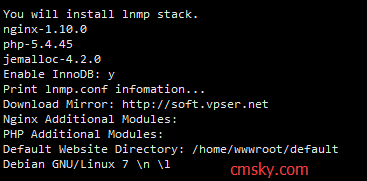
2017年2月22日 下午3:56 沙发
Warning: Use of undefined constant auto - assumed 'auto' (this will throw an Error in a future version of PHP) in /www/wwwroot/past.cmsky.org/wp-content/themes/begin5.2/inc/inc.php on line 911
我能骂人吗?
自带mysql remove 的
我操了个DJ 标题改为不安装mysql ,但移除mysql吧
2017年2月22日 下午4:00 1层
Warning: Use of undefined constant auto - assumed 'auto' (this will throw an Error in a future version of PHP) in /www/wwwroot/past.cmsky.org/wp-content/themes/begin5.2/inc/inc.php on line 911
@clark 新的LNMP1.4貌似可以选择不安装mysql了!