- A+
6月份开始百度网盘要实行实名制了,还能不能愉快的分享了。自建网盘在VPS爱好者里应该会越来越普遍,俺也买了大硬盘的机器,先把百度盘的资料转移出来再说。先下载再上传稍微麻烦了,直接在wget上下载就省了步骤。利用上次介绍的百度网盘直接下载助手脚本或者其它人提供的获取直链的服务获取到地址就行。
在VPS上执行wget -c -O 文件名 "真实下载地址"
以俺分享的这个WINRAR软件为例:https://pan.baidu.com/s/1pLbiKUv
wget -c -O WinRAR_5.40_x64_SC.exe "https://d11.baidupcs.com/file/b145c42c4c19cb54952e699a6b95849c?bkt=p3-1400b145c42c4c19cb54952e699a6b95849cc817fc9a00000022d5af&xcode=f5a8e7121a573c5461b0ba1f3f7624854392c0b691e435f8fc7e6775e72092ed&fid=134311126-250528-946015356121414&time=1495006547&sign=FDTAXGERLBHS-DCb740ccc5511e5e8fedcff06b081203-K63wIFPTvAAdbtKfZk95%2FFPe6Yc%3D&to=d11&size=2282927&sta_dx=2282927&sta_cs=83292&sta_ft=exe&sta_ct=6&sta_mt=6&fm2=MH,Yangquan,Netizen-anywhere,,anhui,cnc&newver=1&newfm=1&secfm=1&flow_ver=3&pkey=1400b145c42c4c19cb54952e699a6b95849cc817fc9a00000022d5af&sl=69992526&expires=8h&rt=sh&r=941239955&mlogid=3169296021857598287&vuk=134311126&vbdid=2322105467&fin=WinRAR_5.40_x64_SC.exe&fn=WinRAR_5.40_x64_SC.exe&rtype=1&iv=0&dp-logid=3169296021857598287&dp-callid=0.1.1&hps=1&csl=243&csign=pKxinSo7GVp1Tmh5XewqPcmR9iE%3D&by=themis"
这样就把分享的软件下载到VPS上了。


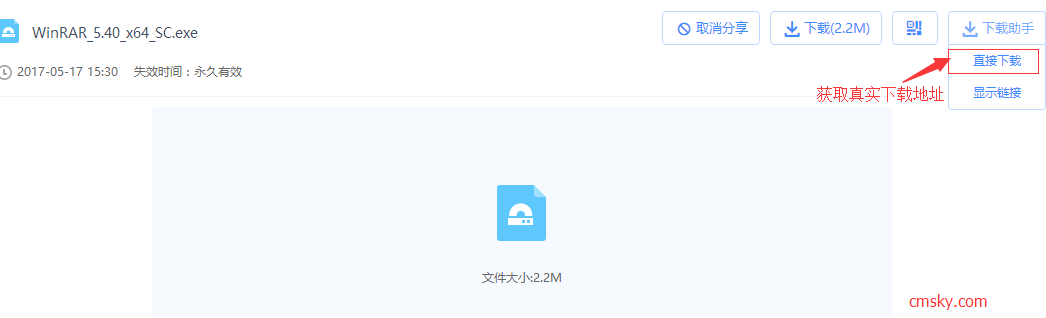
2017年5月18日 下午1:34 沙发
Warning: Use of undefined constant auto - assumed 'auto' (this will throw an Error in a future version of PHP) in /www/wwwroot/past.cmsky.org/wp-content/themes/begin5.2/inc/inc.php on line 911
能后台下载吗
2017年5月18日 下午3:11 1层
Warning: Use of undefined constant auto - assumed 'auto' (this will throw an Error in a future version of PHP) in /www/wwwroot/past.cmsky.org/wp-content/themes/begin5.2/inc/inc.php on line 911
@Sakura man一下就知道了:
Basic Startup Options
-V
–version
Display the version of Wget.
-h
–help
Print a help message describing all of Wget’s command-line options.
-b
–background
Go to background immediately after startup. If no output file is specified via the
-o, output is redirected to wget-log.