- A+
免费SSL证书本站介绍过不少,不过有的已经不再适用了,比如沃通、赛门铁克等事件导致一些证书不被信任。昨日(2017年8月7日)给域名申请免费证书的时候发现通过UK2公司渠道免费获取Comodo PositiveSSL证书依然可用,遂整理记录一下。
一、申请Comodo PositiveSSL DV证书前的准备:
1.先准备好你的CSR,如果用VPS生成CSR参考https://past.cmsky.org/linux-csr-key/,如果用在线平台生成CSR可看https://past.cmsky.org/generator-csr/。
2.接下来把你的域名解析到以下三行IP任意一个地址,比如你要申请www就把www解析到下面随便一个IP
83.170.64.0 – 83.170.127.255 109.123.64.0 – 109.123.127.255 77.92.64.0 – 77.92.95.255
二.申请证书:
申请地址:https://ssl.uk2.net/cgi-bin/certificate-apply.pl
确保你做好了准备工作后,打开申请地址,然后输入你的域名后点击提交,注意和CSR的一致。
接着UK2会列出你的域名的注册邮箱(如果你的域名设置了Whois保护,需要先解除域名Whois保护),然后发送一封确认邮件到你的邮箱中,点击邮箱里的验证链接。
验证后,进入到UK2公司页面,这时会要求你填写你的基本信息,选择web服务器类型,我没找到nginx就选了other。页面下方贴入CSR文件内容,然后提交进行下一步。
提交申请后,如下图所示出现订单号,记下订单号,之后取证书要用到。
这时候来到你的邮箱接收comodo发来的邮件,点击邮件中的确认链接,复制那一串验证码。
在comodo域名验证码确认的框框里输入那一串验证码,点击Next成功后稍等一会就可以去取证书了。
三、获取证书
获取地址:https://ssl.uk2.net/cgi-bin/retrieve-certificate.pl,输入你的域名和订单号Submit
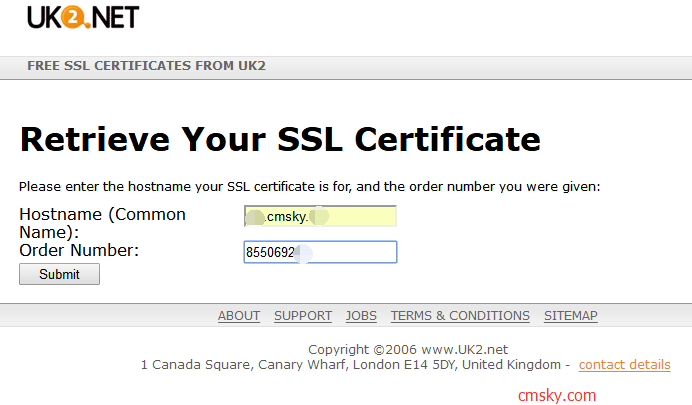 下载你的证书吧,点击Download your certificate as a ZIP file.
下载你的证书吧,点击Download your certificate as a ZIP file.
四、合并comodo证书
comodo证书下载下来可能需要合并一下。顺序是:域名.crt+SecureServerCA.crt+AddTrustCA.crt+CARoot.crt,直接打开域名.crt,然后依次打开其它的证书打开,复制粘贴到里面保存。
最后用合并好的证书和密钥去服务器安装吧。
本文部分参考:https://www.freehao123.com/comodo-positivessl/


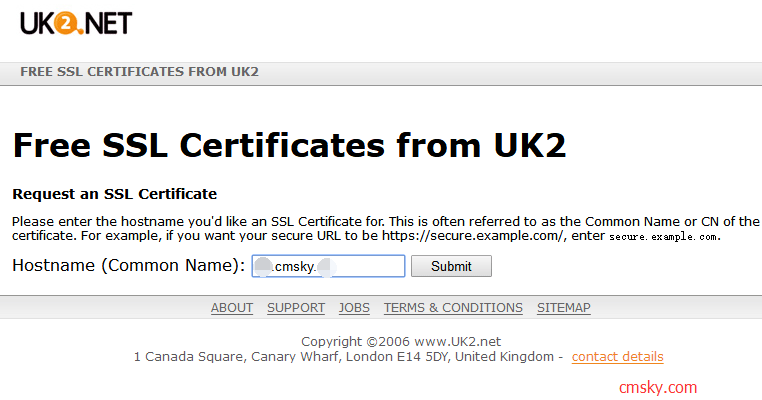
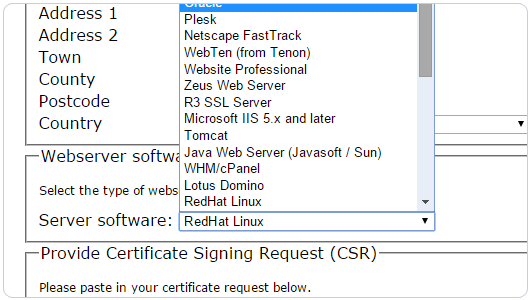
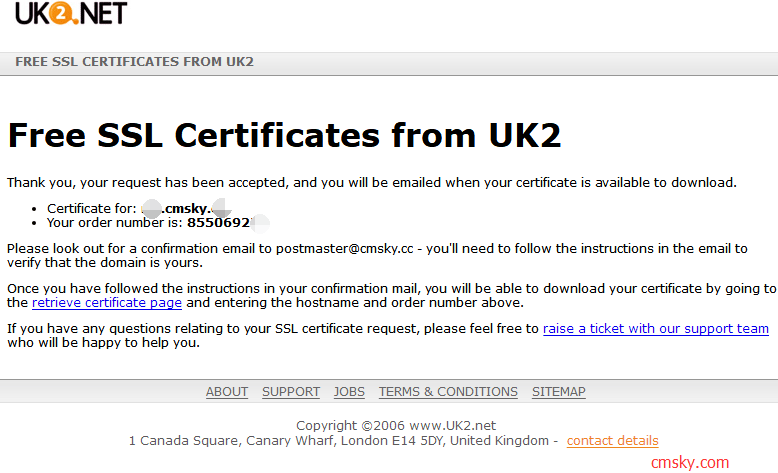
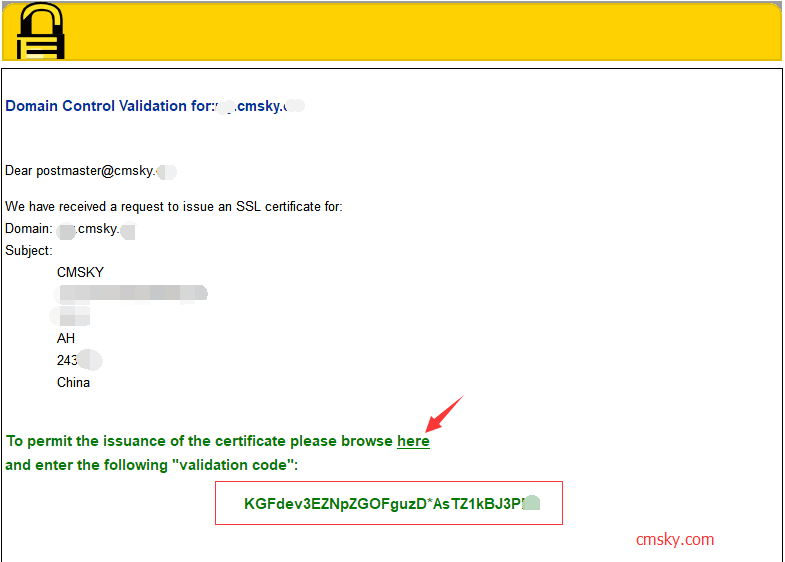
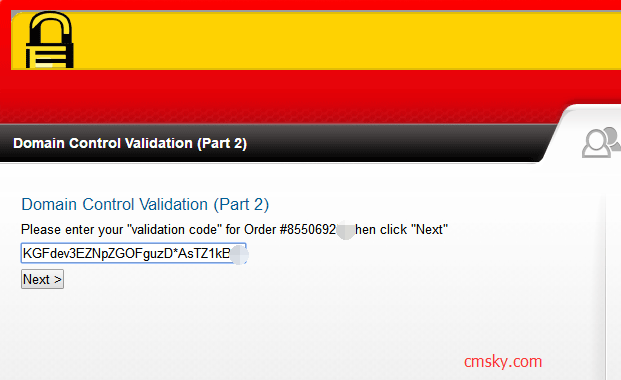
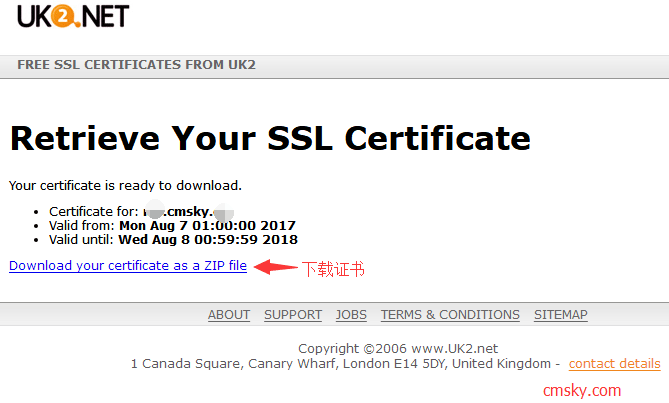
2017年8月10日 上午10:27 沙发
Warning: Use of undefined constant auto - assumed 'auto' (this will throw an Error in a future version of PHP) in /www/wwwroot/past.cmsky.org/wp-content/themes/begin5.2/inc/inc.php on line 911
我对英文网站感到头疼!
2017年8月10日 下午3:58 1层
Warning: Use of undefined constant auto - assumed 'auto' (this will throw an Error in a future version of PHP) in /www/wwwroot/past.cmsky.org/wp-content/themes/begin5.2/inc/inc.php on line 911
@缙哥哥 就简单几步!
2017年8月10日 下午3:29 板凳
Warning: Use of undefined constant auto - assumed 'auto' (this will throw an Error in a future version of PHP) in /www/wwwroot/past.cmsky.org/wp-content/themes/begin5.2/inc/inc.php on line 911
其实comodo官网就提供了申请免费ssl证书的服务,只不过跟Let’s Encrypt证书一样,证书期限只有90天,到期后还需要自己手动更新续期。
2017年8月10日 下午3:59 1层
Warning: Use of undefined constant auto - assumed 'auto' (this will throw an Error in a future version of PHP) in /www/wwwroot/past.cmsky.org/wp-content/themes/begin5.2/inc/inc.php on line 911
@草根java 嗯,90天太短了。
2017年8月14日 下午11:59 地板
Warning: Use of undefined constant auto - assumed 'auto' (this will throw an Error in a future version of PHP) in /www/wwwroot/past.cmsky.org/wp-content/themes/begin5.2/inc/inc.php on line 911
请问这个方式的SSL,有有效期限制嘛?
2017年8月15日 上午9:14 1层
Warning: Use of undefined constant auto - assumed 'auto' (this will throw an Error in a future version of PHP) in /www/wwwroot/past.cmsky.org/wp-content/themes/begin5.2/inc/inc.php on line 911
@LoNEFA 有效期一年,过期再申请即可。
2017年8月15日 上午9:16 2层
Warning: Use of undefined constant auto - assumed 'auto' (this will throw an Error in a future version of PHP) in /www/wwwroot/past.cmsky.org/wp-content/themes/begin5.2/inc/inc.php on line 911
@厘米 好的,谢谢
2017年8月22日 下午11:57 4楼
Warning: Use of undefined constant auto - assumed 'auto' (this will throw an Error in a future version of PHP) in /www/wwwroot/past.cmsky.org/wp-content/themes/begin5.2/inc/inc.php on line 911
还是ecc好
2017年10月21日 下午11:03 5楼
Warning: Use of undefined constant auto - assumed 'auto' (this will throw an Error in a future version of PHP) in /www/wwwroot/past.cmsky.org/wp-content/themes/begin5.2/inc/inc.php on line 911
这个也终于翻车了: 403 Forbidden