- A+
所属分类:工具资源
从teddysun大佬的一键LAMP脚本里看到了一个免费SSL的新选择Buypass Go SSL。和lets一样,不过申请的证书时间比lets长,有180天,而且也支持Certbot或acme.sh签发,官方提供API。
Demo地址:https://buypass.oregai.ru
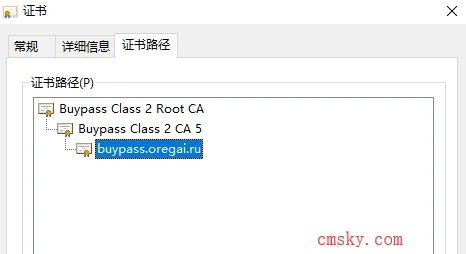
官网英文教程:https://www.buypass.com/ssl/resources/go-ssl-technical-specification
下载Certbot
1.你也可以可以看Certbot官网https://certbot.eff.org/
2、执行命令
apt-get remove certbot wget https://dl.eff.org/certbot-auto chmod a+x certbot-auto
签发命令
1、签发命令
./certbot-auto register -m 'YOUR_EMAIL' --agree-tos --server 'https://api.buypass.com/acme/directory' ./certbot-auto certonly --standalone --email '邮箱' -d '域名' --server 'https://api.buypass.com/acme/directory'
2、输出结果 去目录找证书就行
IMPORTANT NOTES: - Congratulations! Your certificate and chain have been saved at: /etc/letsencrypt/live/buypass.oregai.ru/fullchain.pem Your key file has been saved at: /etc/letsencrypt/live/buypass.oregai.ru/privkey.pem Your cert will expire on 2019-06-29. To obtain a new or tweaked version of this certificate in the future, simply run certbot-auto again. To non-interactively renew *all* of your certificates, run "certbot-auto renew" - If you like Certbot, please consider supporting our work by: Donating to ISRG / Let's Encrypt: https://letsencrypt.org/donate Donating to EFF: https://eff.org/donate-le
Myssl测试地址:https://myssl.com/buypass.oregai.ru
以上教程部分摘自可乐博客。理论讲常用的脚本acme.sh也可以实现这个功能,官方教程使用Certbot。

我的微信公众号
我的微信公众号扫一扫

2019年10月25日 下午10:37 沙发
Warning: Use of undefined constant auto - assumed 'auto' (this will throw an Error in a future version of PHP) in /www/wwwroot/past.cmsky.org/wp-content/themes/begin5.2/inc/inc.php on line 911
挪威人用老毛子的域名…